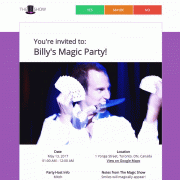How-to add your logo, colors and more!
There are two important steps to take when setting up your company account.
STEP 1: ENTERING YOUR COMPANY DETAILS
Here’s a short video on how to do that.
STEP 2: ADDING YOUR LOGO, COLORS AND FONTS
This is the fun step! Here’s a quick video on how it’s done.
The next two steps are covered in other tutorials. You are welcome to check them out here:
How-to Add/Manage Company Users
How-to Add/Manage Special Offers
Of course, you can contact us with any questions at all!